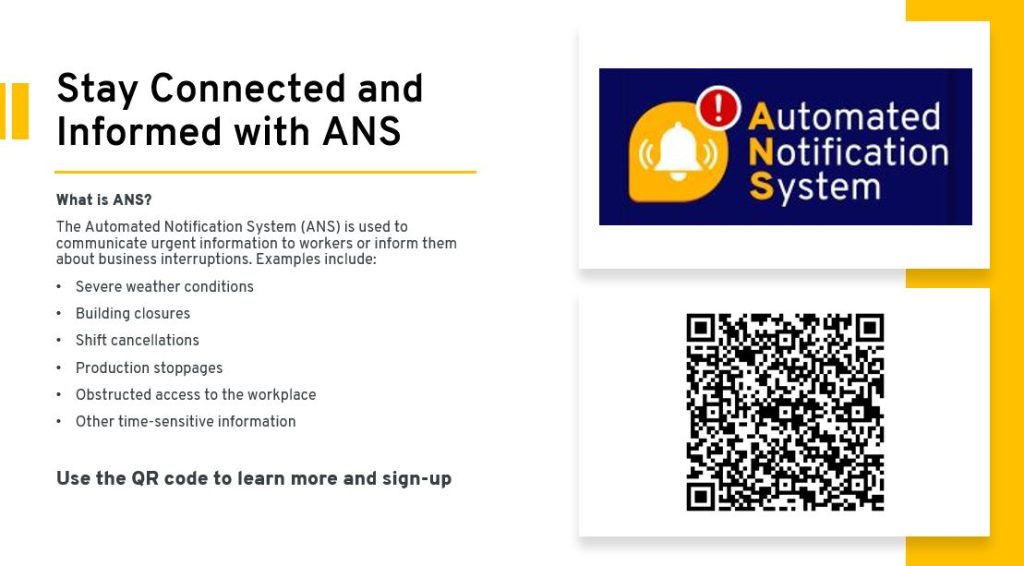CAMI has now adopted the GM alert system called ANS. This has been used in other plants to notify members of urgent news for many years like weather issues, Shift cancellations etc..
We encourage our members to sign up, although its OPTIONAL.
Please note: This does not absolve the company from their contractional rights and obligations. Members can still call the plant information line 226-825-8800 to stay informed.
In the event of any questions on signup or the system please contact Barry Vickery – barringtonj.vickery@gm.com or ANSOffice@gm.com
Stay Informed with the Automated Notification System (ANS) – Your Source for urgent plant information and updates.
What is ANS?
The Automated Notification System (ANS) is used to communicate urgent information to workers or inform them about business interruptions. Examples include:
-
Shift cancellations
-
Production stoppages
-
Severe weather conditions
-
Building closures
-
Obstructed access to the workplace
-
Other time-sensitive information
How is the Communication received?
Alerts are sent as phone calls, emails, and text messages. It is based on geographical locations.
How do I enroll?
GM contact information is included in the system automatically. The ANS service provider offers a Self-Registration process to collect personal contact information on an opt-in basis.
To ensure you receive all ANS communications, please complete the following (Chrome browser preferred):
-
Update your contact information in Workday including your GM phone number(s), GM email address and work location as needed.
-
Click here for instructions.
-
ANS Self Registration: Providing personal contact information increases the success rate of reaching you during urgent and time-sensitive events. This is not mandatory, but highly recommended.
IMPORTANT NOTE: your personal contact information entered in ‘Send Word Now’ will ONLY be used for emergency situations and no other reason.
Instructions
Instructions for hourly employees without a ‘@gm.com‘ email address
If you have a GM-issued badge, but do not have an ‘@gm.com‘ email address, please complete the actions below:
NOTE: To access ANS you will have to use your GMID, password & 2-step verification preferences. For more information visit GMID.gm.com.
-
Under ‘Register For Alerts’ click ‘NON-GM EMAIL’ to open Send Word Now
-
Register as a first-time user with your GMIN (nine-digit badge number) or login with your Send Word Now username and password
Instructions for salary and hourly employees with a ‘@gm.com‘ email address
If you have an ‘@gm.com‘ email address and want to register, please complete the actions below:
-
Under ‘Register For Alerts’ click ‘GM EMAIL’ to open Send Word Now
-
Click on the ‘Contact Information’ tab
-
Enter your personal phone number and personal email address
-
Click ‘Submit’ and close
Save the ANS Caller ID, 1-877-316-8308, to your mobile device with the label General Motors ANS Alerts. You can download the contact card directly to your cellphone here using your mobile device. Under ‘Before an alert comes in’ click ‘create a contact in your mobile device’ and select Canada.
Be prepared to respond. When you receive an official alert, please respond, as this information may be critical. The local Emergency Response Coordinating Team (ERCT) obtains and analyzes vital feedback from recipients in real time.
Contact ANSOffice@gm.com for any issues with self-registration.
The Benefits of ANS
Using the ANS alert to provide employees with real time urgent communication improves workplace safety by reducing or eliminating risk to our workforce.
Other benefits include:
-
Eliminates manual call trees
-
Provides multiple ways to reach employees
-
Significantly faster contacting workers than other methods
-
Increases message quality